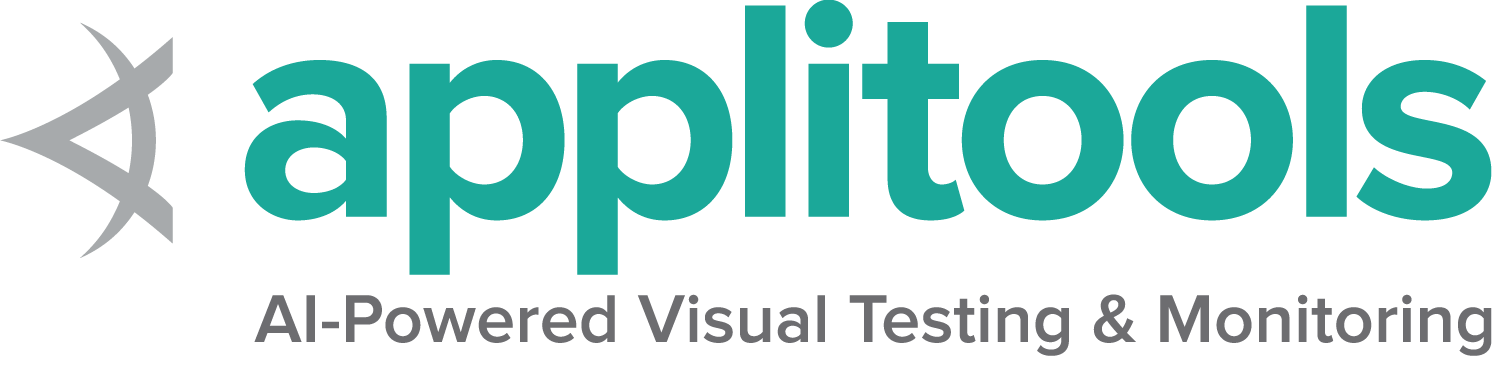Multi-Arch Images via Docker Selenium
Categories:
We’re very happy to announce the landing of Multi-Arch Images for Selenium Grid Server on the Selenium Docker Hub registry!
Motivation
For experimental Docker container images that are able to run on platforms such as the Apple M-series or Raspberry Pi, the community-driven repository initiative hosted at SeleniumHQ-Community/docker-seleniarm. These images are built for separate architectures: linux/arm64 (aarch64), linux/arm/v7 (armhf), and linux/amd64 and published on Seleniarm Docker Hub registry.
In order to bring more awareness to the existence of the Multi-Arch Docker container images, provide more insight and transparency on how the container images are built, as well as overcome challenges in building and maintaining them. We have decided to merge the fork into the main project Docker Selenium and published multi-arch images on Selenium Docker Hub registry.
Overview
From image tag releases 4.21.0 onwards, the architectures
supported by Docker Selenium as below
| Architecture | Operating System | Available |
|---|---|---|
| x86_64 (aka amd64) | Ubuntu LTS | ✅ |
| aarch64 (aka arm64/armv8) | Ubuntu LTS | ✅ |
| armhf (aka arm32/armv7l) | N/A | ❌ |
Based on the architecture of the host machine, Docker will automatically pull the correct image for the platform.
Browser Binaries
Let’s take a moment to look at the browser binaries which are available for various architectures
Google does not build Chrome (google-chrome) for Linux/ARM platforms. Hence, the Chrome (node and standalone) images are only available for AMD64. Similarly, Microsoft does not build Edge (microsoft-edge) for Linux/ARM platforms.
Instead, the open source Chromium browser is used in place of Chrome and Edge. The standalone-chromium
and node-chromium
$ docker run --rm -it -p 4444:4444 -p 5900:5900 -p 7900:7900 --shm-size 2g selenium/standalone-chromium:latest
Mozilla Firefox now is available for Linux/ARM64 via Nightly channel. The Firefox version in the ARM64 image will be different from the AMD64 version until the stable release is available.
| Image Name | Operating System | amd64 | arm64 |
|---|---|---|---|
| standalone-chromium | Ubuntu LTS | ✅ | ✅ |
| node-chromium | Ubuntu LTS | ✅ | ✅ |
| standalone-firefox | Ubuntu LTS | ✅ | ✅ |
| node-firefox | Ubuntu LTS | ✅ | ✅ |
| standalone-edge | Ubuntu LTS | ✅ | ❌ |
| node-edge | Ubuntu LTS | ✅ | ❌ |
| standalone-chrome | Ubuntu LTS | ✅ | ❌ |
| node-chrome | Ubuntu LTS | ✅ | ❌ |
Build, test, and distribute multi-arch images
We would also like to share what has been done to ensure that the multi-arch images can be built, tested, and distributed seamlessly.
Utilize Bash scripts and Makefile to wrap the tasks as much as possible. It provides the transparency on how the container images are built and proceed by single command.
Utilize Arm VM’s support on CircleCI to build, test, and deploy ARM64 images. Once GitHub Actions officially supports Arm-based hosted runners, those workflows can easily be moved back to the same place. All the tests done for AMD64 images (including Docker, Docker Compose, and deploy to Kubernetes) are used to verify ARM64 images.
Utilize experimental feature containerd image store in Docker Engine to build and distribute multi-arch images in a simple way.
Hopefully, this will make it easy for the community to find and use multi-arch images to simplify Selenium Grid Server deployment on various platforms.
Stay tuned for updates by following SeleniumHQ on X (Formerly Twitter) or LinkedIn!
Happy testing!